Facilities Request System
The Facilities Use Request System (School Dude) is used to reserve rooms/spaces within the District to use for events or presentations. You must use this system in order to request the room for use. The School Dude link can be found on our website under staff resources.
Please do not go to the Community Organization link located on the buildings and grounds page and request to create an organization. This is for outside organizations to use our facilities. For example: Reserving the Gym for a PTO event. This would be a valid reason to request to be an organization.
When making your request, it is important to include as much detail as possible about the event along with every “Task” that must be fulfilled to make your event successful. See the screenshot below.
Other Departments such as IT, Audio/Visual, Food Service, Maintenance, etc. will not get any notifications if they don’t have a “Task” that needs to be performed.
If you request the use the Auditorium and you have a Speaker/Presentation that requires equipment (projector, microphone, podium, risers, special lighting, etc.) this has to be included in the request otherwise the Av Tech will not get the assigned “Task”. Likewise with any other request requiring these additional needs for your venue. If you’re unsure of anything that might potentially be used, simply add that to your comments section.
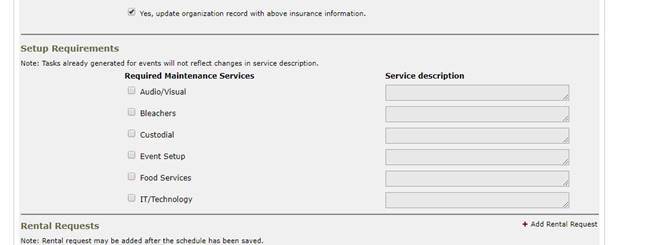
If you have any questions while in School Dude you can click the help button and there are many instructional tutorials and guides on each part of the system. Or you can follow this link for more instructions. http://help.dudesolutions.com/Content/Documentation/Facility%20Usage/FSDirect/User%20Roles/Requester/How%20to%20Submit%20a%20Schedule%20Request.htm