The Salmon River Central School District allows the use of school facilities by community organizations with primary consideration given to youth-related activities for students who reside in the District. Thereafter, the use shall be on a first-come, first-served basis of completed requests. The calendar will open to outside organizations at the start of our fiscal year, July 1st. Patrons are not permitted to enter the facility prior to the agreed start time and must exit the facility by the agreed ending time. All requests must be submitted 30 days prior to the event.
Please refer to our Facilities Use Terms and Conditions for additional information.
Fees
Outside organizations or individuals may utilize the facilities for their events for a fee.
- Custodial, lifeguard or food services outside of normal operating hours
- $50/hour
- Turf Field without lights
- $75/hour
- Turf Field with lights
- $125/hour
- Baseball Field without lights
- $50/hour
- Baseball Field with lights
- $125/hour
All invoices must be paid within 30 days. Organizations and individuals with unpaid invoices will not be allowed to utilize the facilities.
All Thomas C. Cavanaugh Ice Arena rentals are coordinated directly through Athletic Director Shawn Miller. Please email smmiller@srk12.org to request usage of the ice arena.
Make a Facilities Use Request
Salmon River CSD uses ML Schedules™ to manage scheduling of our facilities. ML Schedules allows community members to complete and submit a Facility Use Request online. To request a facility for the first time, you will need to create an account. Once you create an account, you will be able to login and reserve a facility.
Create a ML Schedules™ account

Register for a new ML Schedules™ account
Account setup is only necessary the first time you use the platform. After that, you will be able to log into your ML Schedules’ account using your email address and password to submit requests for a desired facility.
View a tutorial about creating a User Account.
Request a reservation
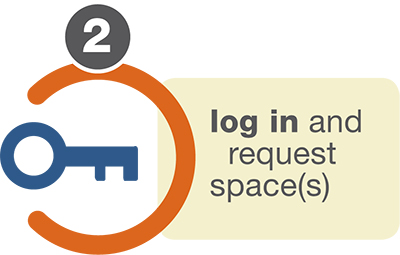
Login to ML Schedules™ and request a facility
Requests are reviewed on a first come, first served basis.
View a tutorial about submitting a Facility Use Request.
Please Note…
All applications must be received at the District at least three weeks in advance of the requested date. Patrons are not permitted to enter the facility prior to the agreed start time. If you require additional time to setup and breakdown your event, your request shall include that time in your application request.
The District cannot guarantee approval on all submitted application requests. All requests are on a first come, first serve basis.
After You Submit a Request
- The application is first reviewed by the school site, which will determine if the facilities requested are available but will remain inactive on the calendar.
- After the school site has provided an initial approval of the request, the request will be routed to the District for final approval prior to the requested date.
- The District will then collect payment, Certificate of Insurance with an endorsement page listing the District as additionally insured for the scheduled event.
- Once payment and insurance are received at District, the scheduled event is routed to the Director of Facilities for final approval and is activated on the calendar. Rentals require custodial services and are subject to additional fees.
You must have final approval from the District prior to the scheduled event. It is the responsibility of the user group to confirm approval prior to use.
5. Please check the DOCUMENTS tab for more information.
Custodial fees (when required) will be charged at a minimum of thirty (30) minutes prior to and thirty (30) minutes after each event.
Additional Custodial fees could be assessed based on the event details.
If your event runs over the approved time, you will be subject to additional fees.
If you have any questions, refer to the Terms and Conditions Use of District Facilities or contact Maureen Dustin via email or by phone at (518) 358-6615.
Facility Use Denial
Facility use will not be permitted to persons or groups who abuse the Facility Use process. The District Superintendent, or his official designee, is the final decision-maker on whether a person or group is allowed to use District facilities.
Need help making a Facilities Use Request?
Consult the ML Schedules™ Basic User Quick Start Guide or view an instructional video below:
Creating an Account:
Submitting a Request:
District Services Links
Buildings & Grounds
Ryan Adams
Building and Grounds Superintendent
Glen Johnson
Building Maintenance Foreman
Phone: (518) 358-6690
Help with facilities Use
If you need help utilizing the Facilities Use Request system or have questions regarding utilizing our facilities, please contact Maureen Dustin via email or by phone at (518) 358-6615.